What You Should Know Before Rolling Out An Accounting AI Tool
.webp)
If you’ve been paying attention to the news or got excited about AI’s potential from our AI Guide for Accountants, you know AI could supercharge your team’s productivity by next year—or even next quarter.
But you want it now! So, you’ve got the company card ready, you’re typing in the details…and here’s where you pause. Let’s make sure you’ve done your due diligence first.
As goes with any software, implementation is typically where you can go right or wrong with equipping both tools and teams for success. To help, we’ve outlined a few key questions and considerations that accountants should make before bringing AI tools into their tech systems.
Psst – don’t know what AI solutions are even out there? Check out our article on the must-have AI tools for accountants today and for general accounting tech, see our round-up on the best tools for an accounting tech stack in 2024.
Setting the Scene – Questions to Ask Before Implementing AI Tools
Connor Foran, Solutions Lead at Numeric and former Controller at Squarespace and Brian Train, Numeric Solutions Consultant and former Big 4 auditor said this about teams that are looking to prepare for an AI rollout:
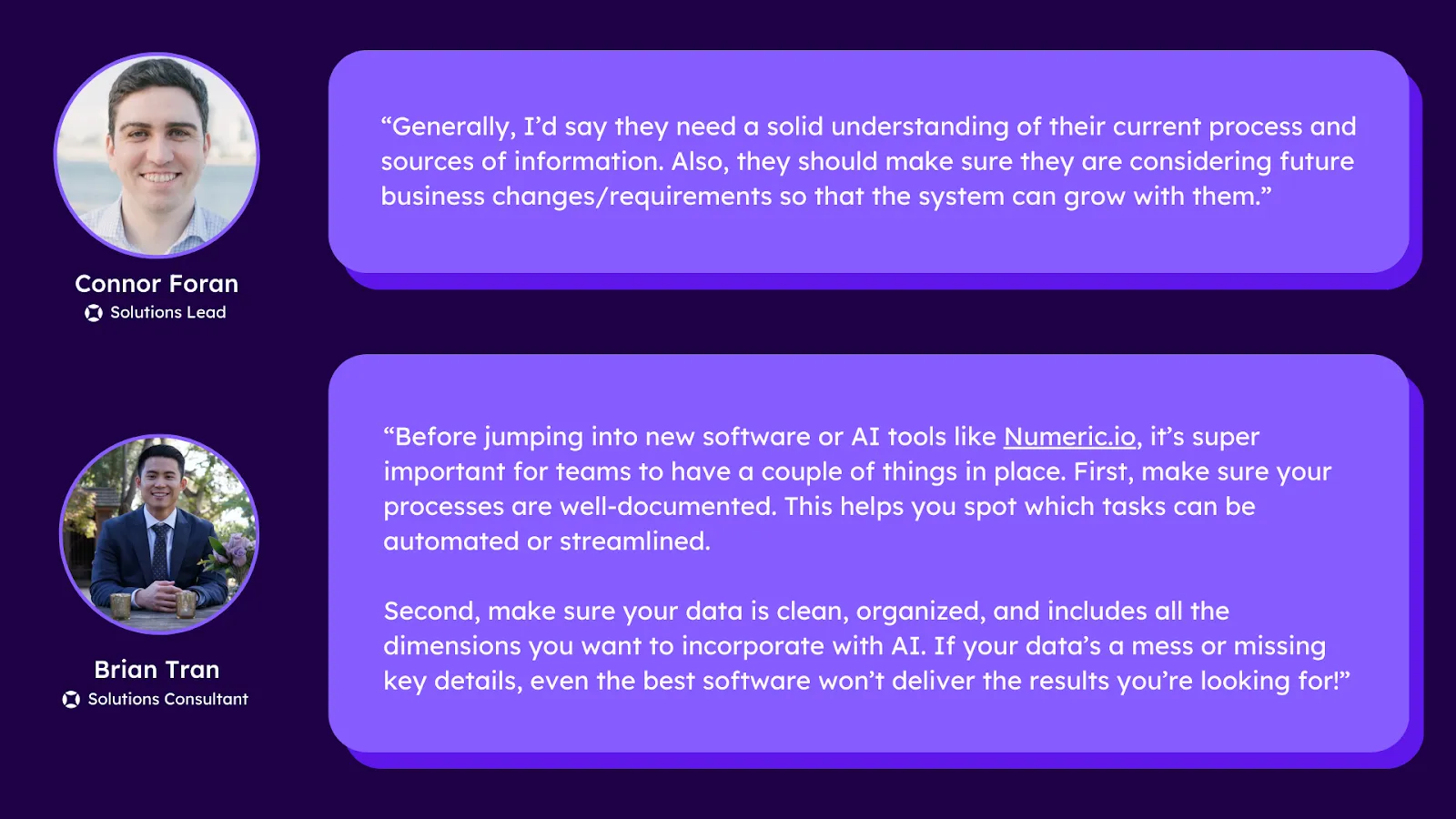
To build on Connor and Brian’s insights, here are questions that decision makers should mull over before deciding whether or not to invest in an AI application.
What is the problem I am trying to solve? Is there a clear ROI?
Before making any purchasing decisions, has your team clearly identified what value they hope to gain from AI? Just because a tool advertises AI doesn’t mean it will be useful. Consider these factors:
- What use cases are AI tools best at handling?
- What areas of our workflow need the most improvement?
- Do the tools we’re evaluating align with our specific needs?
Say, for example, your team is spending far too much time manually extracting numbers from invoices during your AP process. Perfect! AI is incredibly adept at extracting data from documents, so investing in an AI tool to help automate that process makes sense.
Struggling to find AI use cases? Our article on how to use AI in accounting offers beginner, intermediate, and advanced ideas for your workflows.
Have I documented my process?
As Brian mentioned, teams should document existing processes before integrating AI. This helps identify where the tool fits and what tasks still need human oversight. It’s also important for maintaining an audit trail: you’ll want evidence of your previous controls and how you’ve adjusted them after implementation.
Is my underlying data clean?
Bad data in, bad data out—it’s that simple.
The effectiveness of AI accounting software depends on the quality of the data you feed them.
Make sure your data is clean and up to date before relying on software to optimize processes. Even the best AI can only perform as well as your underlying data, whether it’s financial records from ERPs, workpapers, or otherwise.
Often, teams implementing Numeric leverage parts of the product to ensure that their underlying data is strong – in particular, the transaction monitors feature helps teams to create alerts to stay on top of potential data discrepancies.
How transparent is the AI system?
This question boils down to two key questions: one, do I understand how the AI conducts its decision-making? Two, do I know how the AI ingests and maintains customer data?
AI Logics
For the first question here, it’s probably not necessary for anyone on your team to get a complete crash course in AI models and neural networks overnight (although they can certainly brush up on the basics). Instead, you should understand these components:
- The logic behind an AI tool’s outputs
- How much a user can define inputs to determine corresponding outputs (see example)
- How reproducible/random this logic is
If information isn’t readily available, reach out to the team behind the AI tool for clarity.
Example: Numeric’s Technical Accounting AI Assistant
Users can dictate the AI’s responses based on audit firm, industry, & accounting standards.
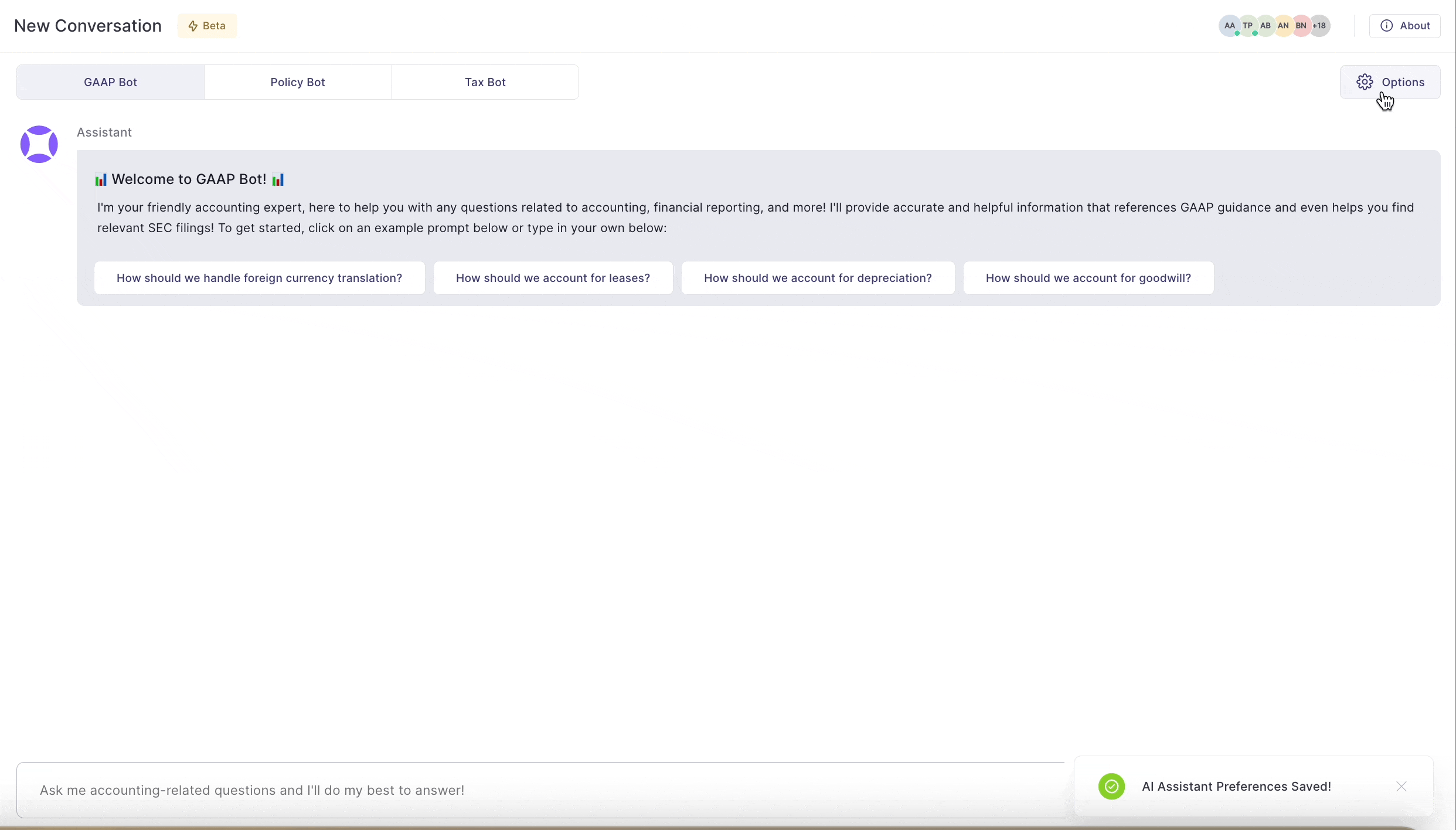
Customer Data Usage
Second and a little more obviously, you should want to know how AI tools use and hold on to your data to reduce the risk of any privacy breaches. Pro tip: if you’re ever concerned about sharing sensitive company information, reproduce dummy data based on your own and use that instead.
You can follow up these questions by reading our complete guide to AI in accounting which breaks down the most commonly asked questions accountants have about AI technology.
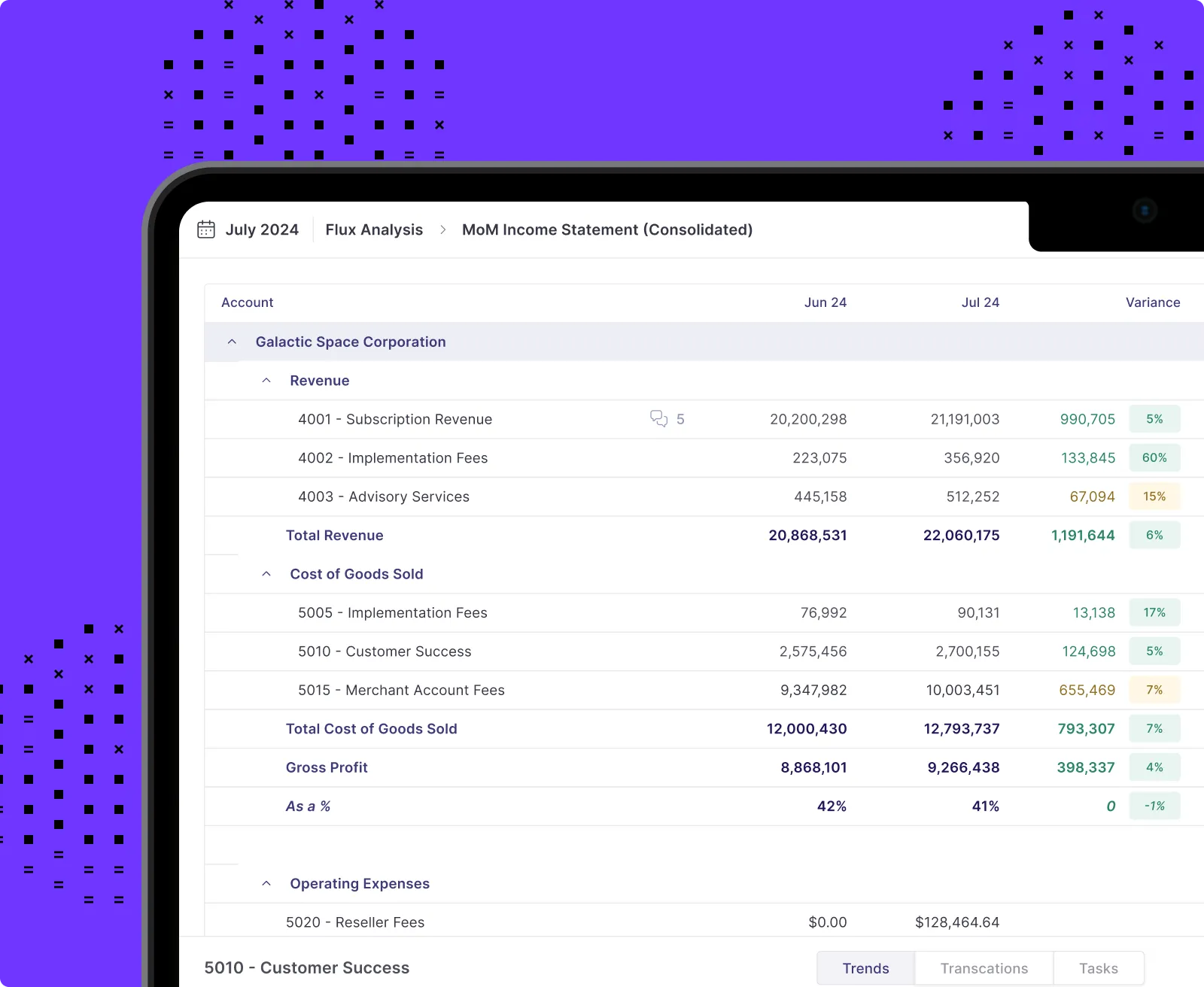
You Have Your Tool – What Next?
Your due diligence is complete, the order went through, and your AI tool is ready.
Again, let’s pause – realistically, purchasing the tool is the easy part. From here, teams will need to navigate getting everyone onboard and responsibly using the new AI tool.
Keep a Human in the Loop
Jason Pikoos of the Connor Group mentions that to see AI success, teams should include a “human in the loop” and that “[Teams should] identify key points in the process and establish manual reviews to validate AI outputs.”
He goes on to state that with these kinds of control points and regular monitoring, “your human in the loop processes may be a very good way of providing regular comfort in the technology.”
What Jason also implicitly is saying is that no AI tool should run unsupervised – human intervention is necessary for not only tool familiarity but also ensuring accuracy in AI outputs.
Set up Strong Project Management
Implementations often derail without a project manager. Consider designating a point person to facilitate the implementation process, manage the relationship with the tool vendor, and review tool efficacy over time. This could be the person who uses the tool the most or the decision-maker who chose to invest in the tool originally.
Over-Communicate with the Team
Implementing an AI tool into daily workflows might be easier for the more tech-savvy members of your team, but what about those who are anxious or resistant to change?
Echoing his insights from our webinar about building an accounting tech stack, Dave Wieseneck, VP of Finance at Demostack, states:
“You need to make sure you illuminate the process, show them the path, and show them how to do the job they need to get done quickly. By clearly showing how software makes their day-to-day easier, you naturally encourage adoption.
And communication is key. Provide slack message updates, Loom video overviews, or full-team trainings dependent on the scope of the tool. Ahead of the contract being signed, think through what roll out plan is appropriate to encourage adoption up front.”
New tools don’t just initiate process changes, but often, they alter a team’s working culture. For tool rollout success, managing the human component is equally important as the debut of the tool itself.
What teams should expect for their Numeric implementation
While AI tools across the board are revolutionizing accounting workflows, Numeric stands out for having powerful AI capabilities that help teams to streamline their month-end close process and gain deeper, more timely insights.
Teams looking to add Numeric to their accounting tech stack are in luck – here’s why:
- Fast implementation: If you’re prepping for a cumbersome and long onboarding process, Numeric is anything but. Most teams successfully integrate Numeric with their ERP, migrate their close checklists, and connect their workpapers in under a week.
- High-touch customer service: Our Solutions team of former accountants schedules admin kick-offs, team-wide onboarding, and best practices calls to share how accounting teams are leveraging Numeric. Teams are able to schedule unlimited onboarding calls after that for new team members or product assistance.
- Safe and secure AI integration: Numeric has enterprise contracts partnering with leading AI vendors like OpenAI and Anthropic for AI features in the product.. No customer data is used to train underlying models and our team follows best-in-class security protocol for working with LLMs.
For a deep dive into Numeric onboarding, check out our recent case study with the team over at DailyPay.
You’re rolling!
Successful AI implementation is about more than having the right tool—it’s about setting up your team and processes for success. With a strategic rollout plan and thoughtful integration, you'll be well on your way to maximizing the potential of the AI tools in your midst.

















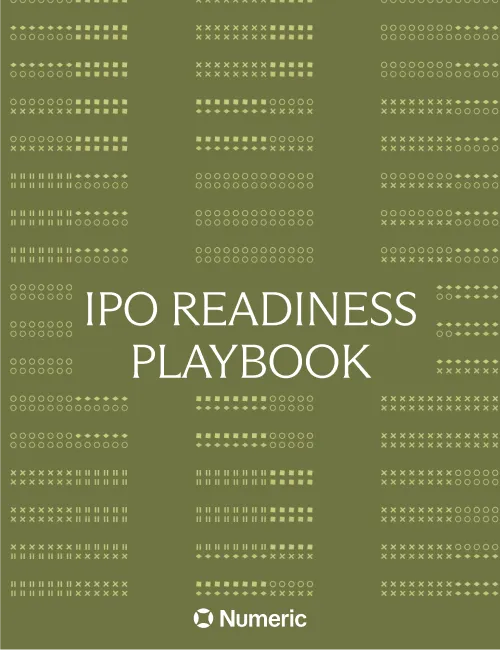

.png)
.png)
.png)